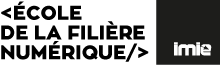How to change finder left panel
Page 1 of 1
 How to change finder left panel
How to change finder left panel
Hello,
I just install mac OS High Sierra and I want to change Favorites left panel. I want to add my home folder.
Thank's in advance.
I just install mac OS High Sierra and I want to change Favorites left panel. I want to add my home folder.
Thank's in advance.
Benjamin L- Guest
 Re: How to change finder left panel
Re: How to change finder left panel
Hello,
You just have to drag the folder you want (in your case your home folder) in your favourites to add this one to the sidebar.
You just have to drag the folder you want (in your case your home folder) in your favourites to add this one to the sidebar.
HugoG- Messages : 14
Date d'inscription : 2018-03-15
 Similar topics
Similar topics» Tags in finder
» change langage keyboard
» change DNS for Netflix zone ?
» Change the boot logo of MAC OS
» Can you change the installed system
» change langage keyboard
» change DNS for Netflix zone ?
» Change the boot logo of MAC OS
» Can you change the installed system
Page 1 of 1
Permissions in this forum:
You cannot reply to topics in this forum|
|
|