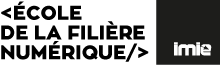Macbook 2013 - High Sierra lag
2 posters
Page 1 of 1
 Macbook 2013 - High Sierra lag
Macbook 2013 - High Sierra lag
Hi,
since the last high sierra update my computer has a lot of lags, I want to reset it and reinstall Osx can someone explain me the step to succeed this?
Sincerely yours
Antoine
since the last high sierra update my computer has a lot of lags, I want to reset it and reinstall Osx can someone explain me the step to succeed this?
Sincerely yours
Antoine

AntoineP- Messages : 29
Date d'inscription : 2018-03-15
 Re: Macbook 2013 - High Sierra lag
Re: Macbook 2013 - High Sierra lag
Hi !
Do all of this step and It will be probably work :
1. Start up your Mac pressing shift-Option/Alt-Command-R.
2. Once you see the macOS Utilities screen choose the Reinstall macOS (or Reinstall OS X) option.
3. Click Continue and follow the on screen instructions.
4. Select your startup disk and click Install.Your Mac will restart once the installation is complete.
Do all of this step and It will be probably work :
1. Start up your Mac pressing shift-Option/Alt-Command-R.
2. Once you see the macOS Utilities screen choose the Reinstall macOS (or Reinstall OS X) option.
3. Click Continue and follow the on screen instructions.
4. Select your startup disk and click Install.Your Mac will restart once the installation is complete.
AlexandraDeMatos- Messages : 44
Date d'inscription : 2018-03-15
 Re: Macbook 2013 - High Sierra lag
Re: Macbook 2013 - High Sierra lag
Thank you your answer was really helpful

AntoineP- Messages : 29
Date d'inscription : 2018-03-15
 Similar topics
Similar topics» Can't install High Sierra
» Macbook and .exe
» Windows on a macbook pro
» My Macbook is lost
» Bootable USB from Air to Pro macbook
» Macbook and .exe
» Windows on a macbook pro
» My Macbook is lost
» Bootable USB from Air to Pro macbook
Page 1 of 1
Permissions in this forum:
You cannot reply to topics in this forum|
|
|